Add Loom Videos to Hotpresso
Learn how to easily embed Loom videos in Hotpresso pages. Enhance your B2B outreach with engaging visual content, step-by-step guide included. Captivate prospects now!
Engage Your Prospects with Loom Videos in Hotpresso
Step-by-Step Guide
Grab your Loom Link
Step 1: Select the Loom you want to embed
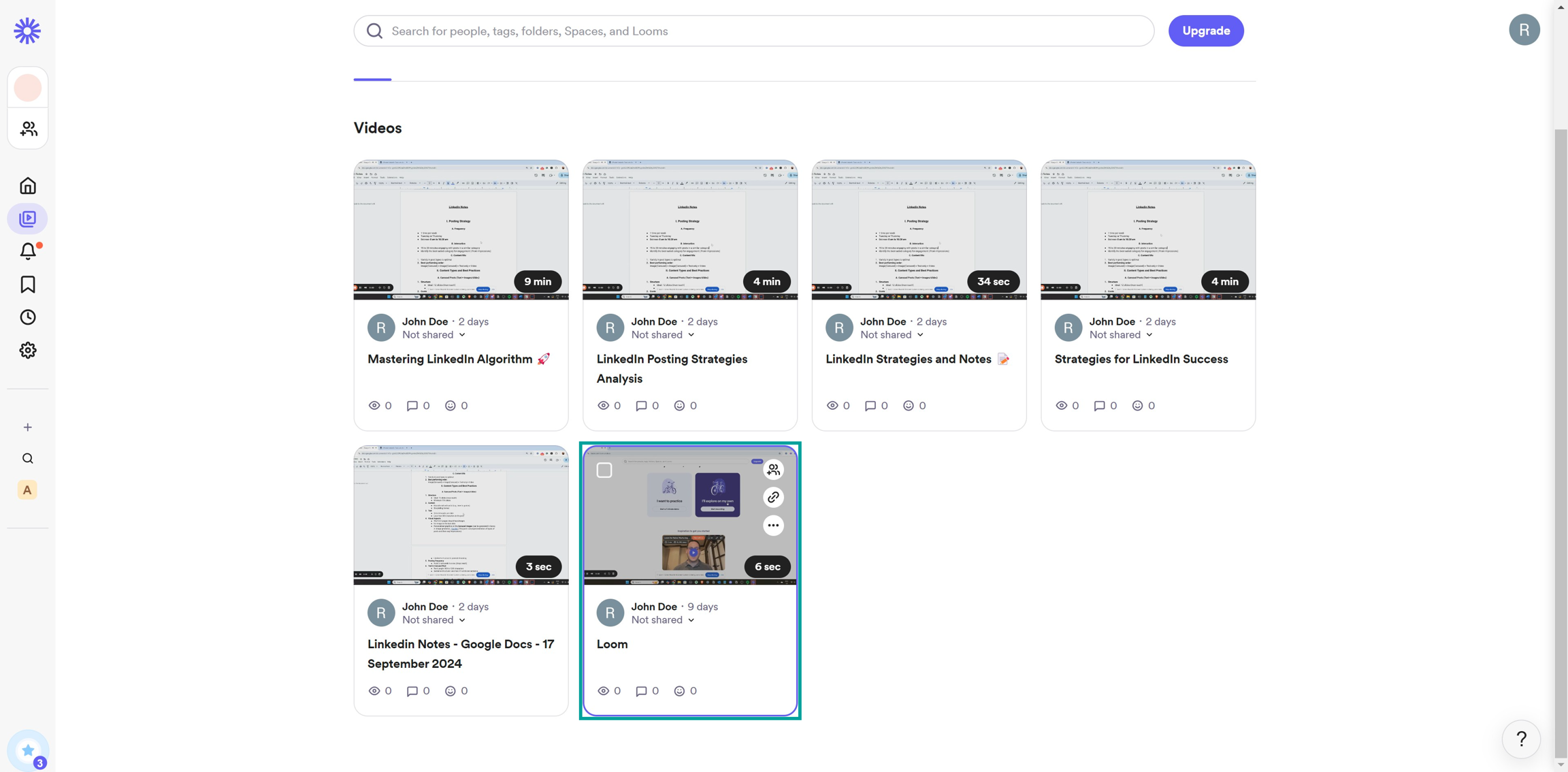

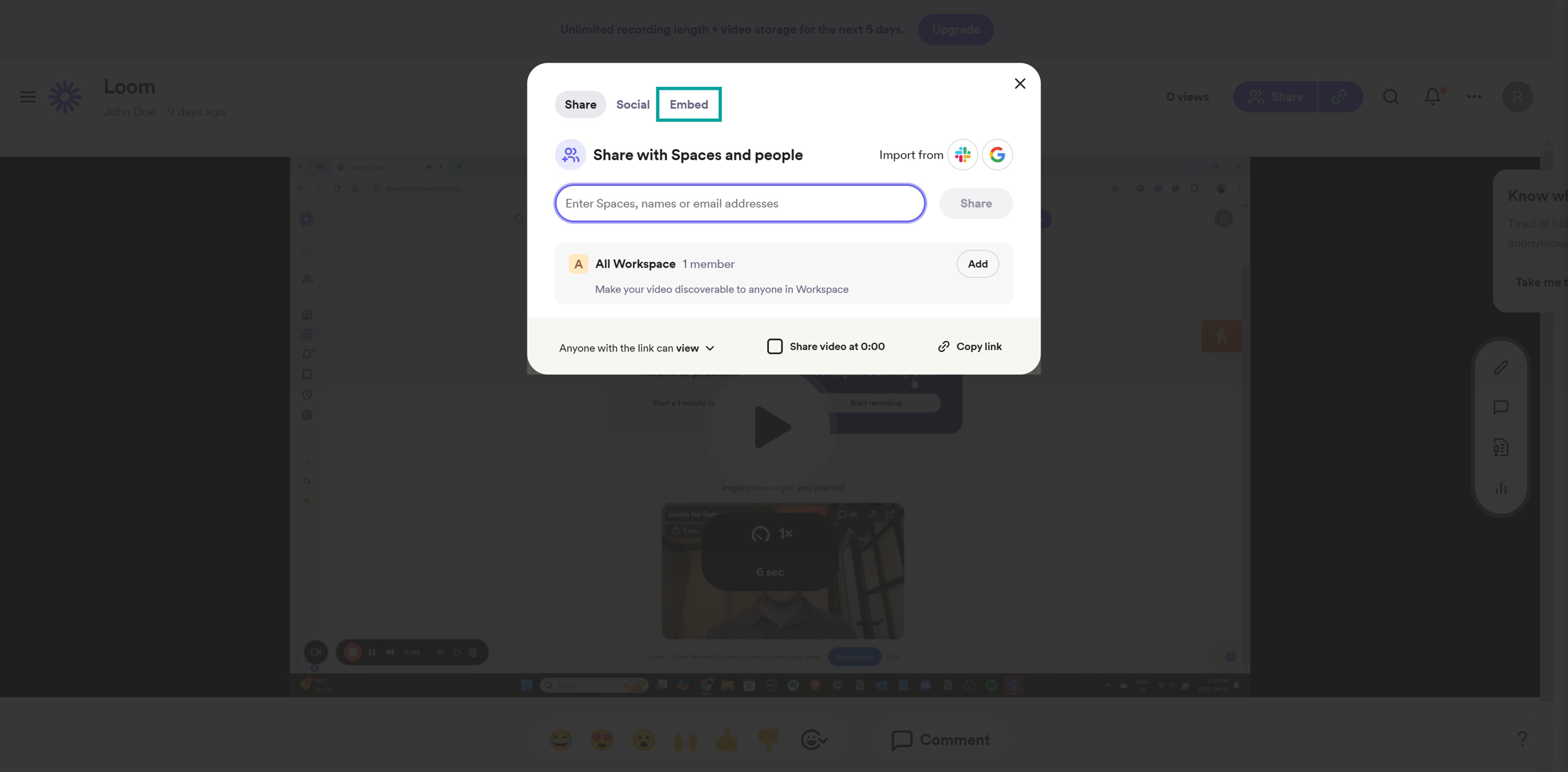

Add to Hotpresso page
Step 1: Type ' /' command on the Hotpresso page

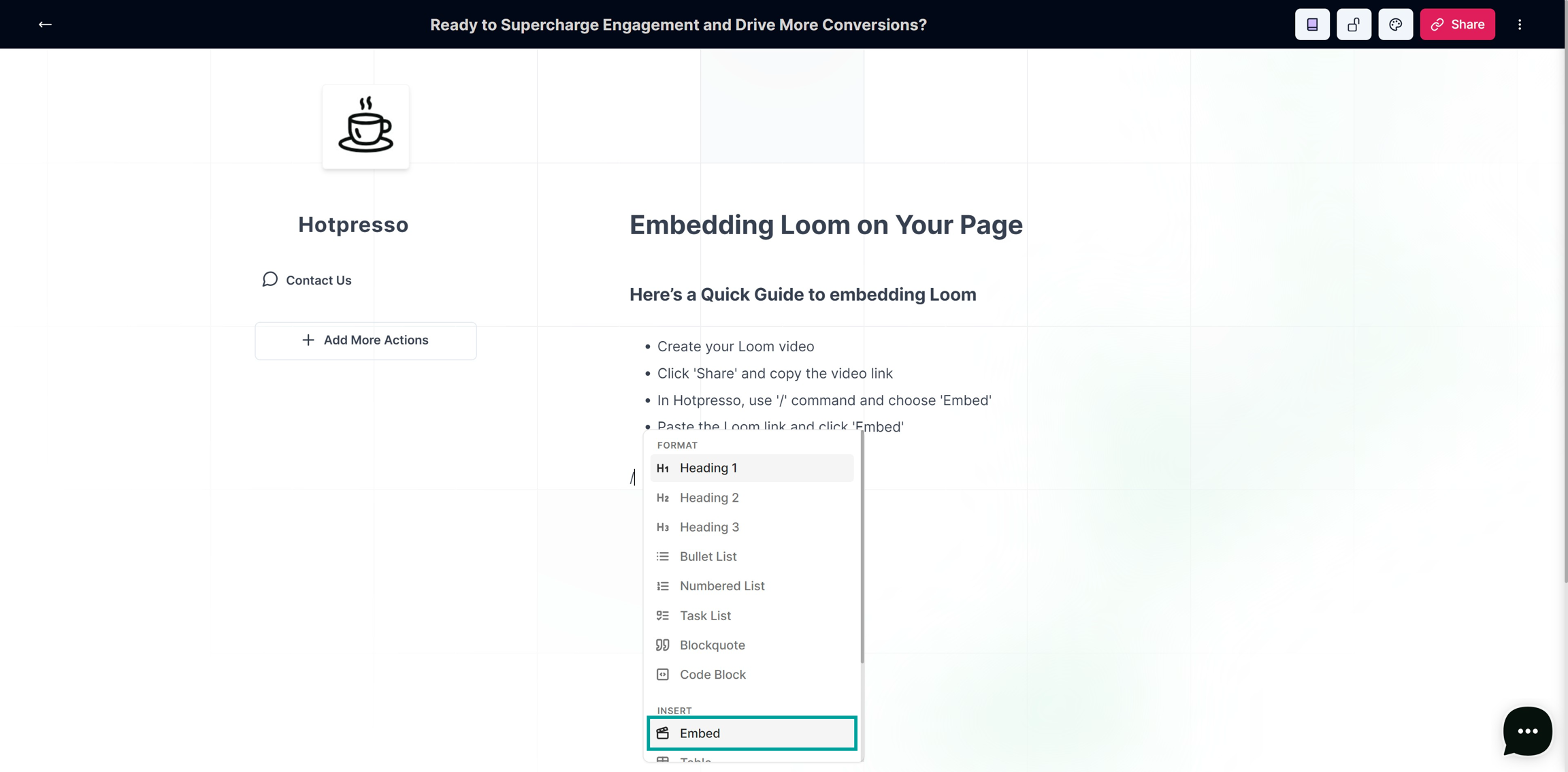
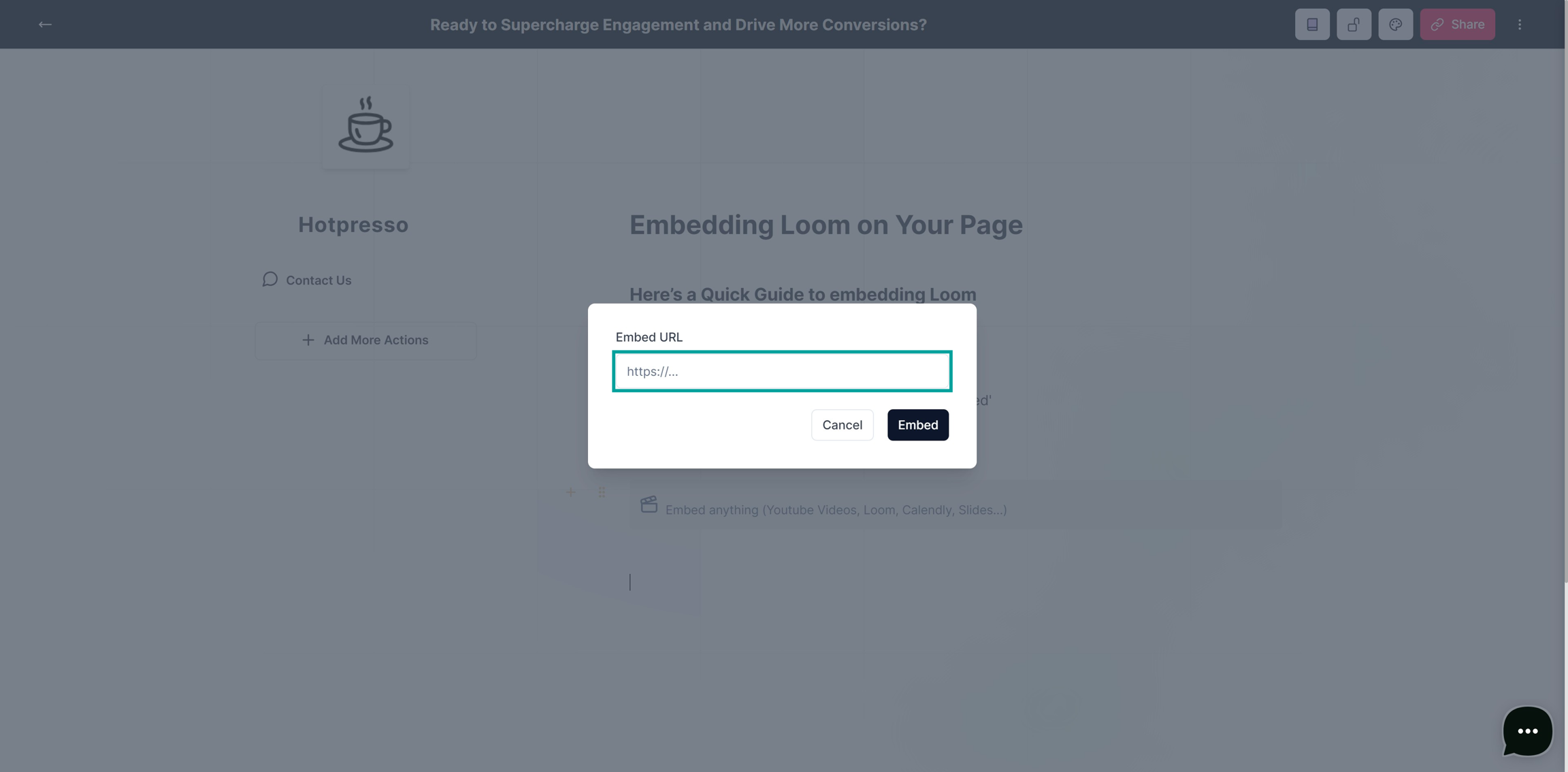
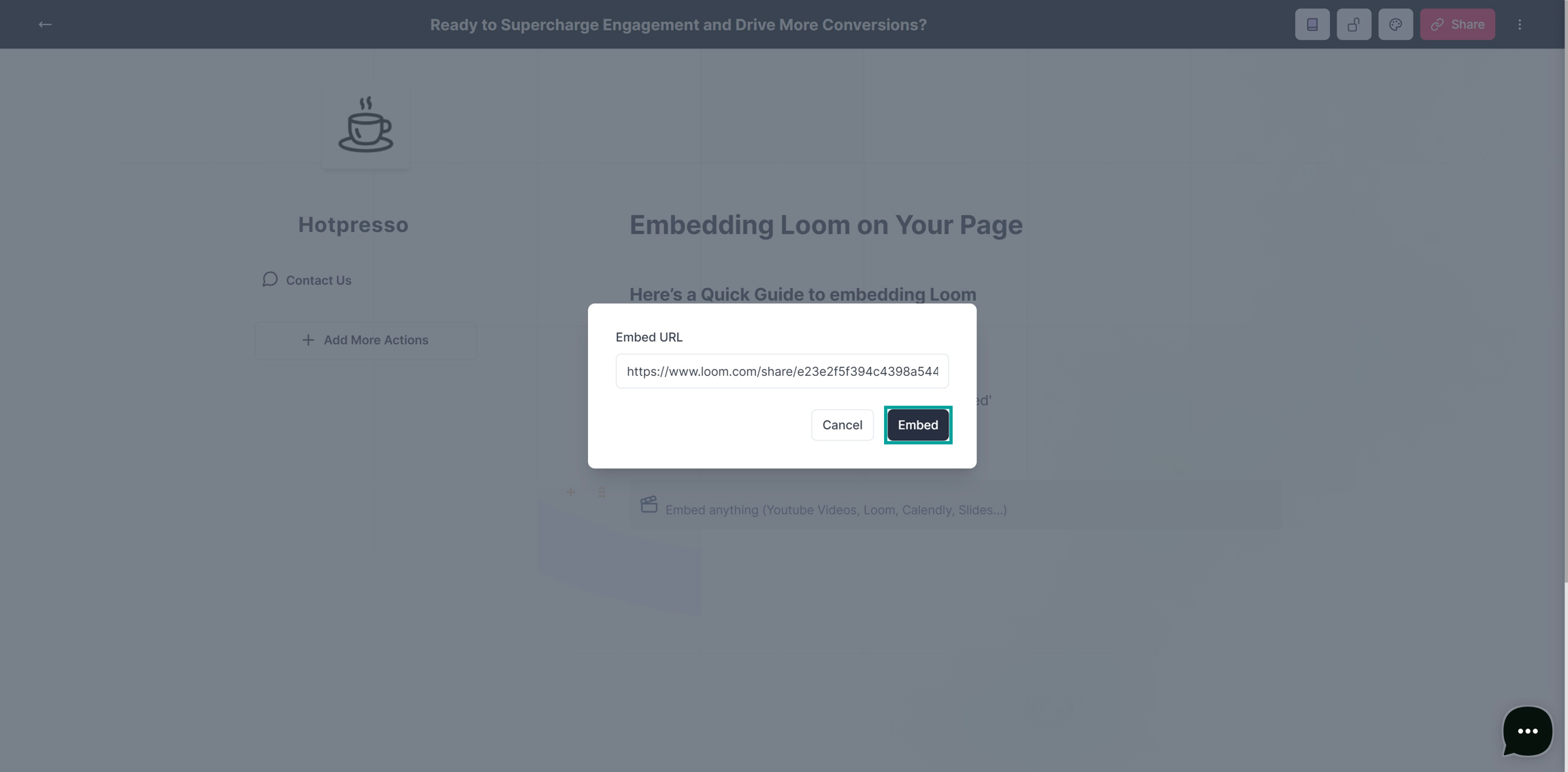

Pro Tips
Troubleshooting
Last updated